Hello community, i have being trying to installed Docker container but I get a message, not letting me to log in after I have started Docker. I have looked online for a solution for it but is not not clear.
Also when I run Docker Desktop from downloads it says the installation fails. I am using Windows Server 2019 Datacenter Eva. I have looked online and I learnt that Docker Desktop is not available for this Windows Server.
This is what I have used from the book but I am not sure if the book is updated or not.
Install-Module -Name DockerMsftProvider -Repository psgallery –Force
Install-Module -Name DockerProvider
Install-Package -Name Docker -ProviderName DockerProvider -RequiredVersion preview
Restart-Computer -Force
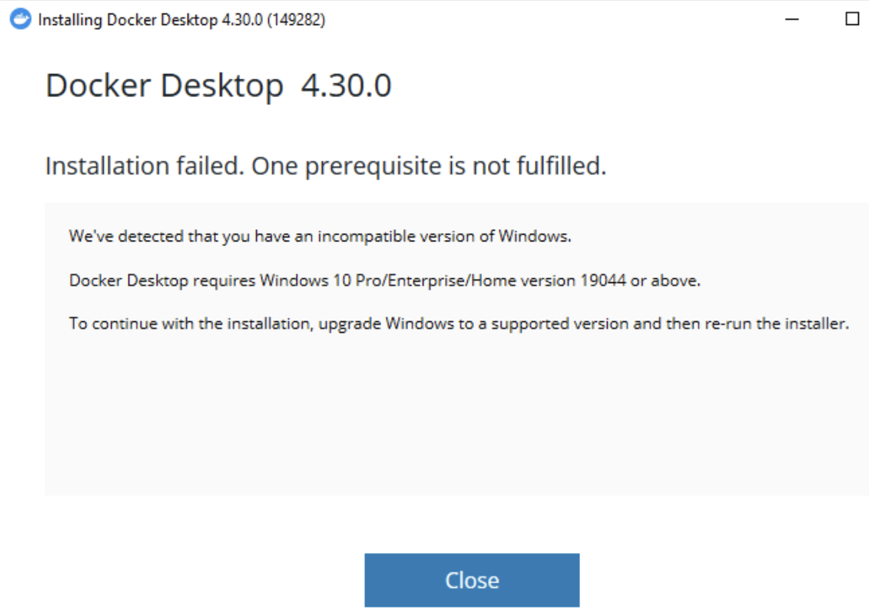
Thank you in advance.
Hello
Emilio
,
Thanks for your question.
Docker only supports Docker Desktop on Windows for those versions of Windows that are still within
Microsoft’s servicing timeline
. Docker Desktop is not supported on server versions of Windows, such as Windows Server 2019 or Windows Server 2022.
Rather than use Docker Desktop, If you need to run containers on your windows server follow the steps here:
Get started: Prep Windows for containers
,
The above will configure your environment to enable container-related OS features and install the Docker runtime using docker CE.
Please let me know if you have further questions**
You can mark it 'Accept Answer' if this helped.
Follow
https://medium.com/@aravindan27108/installing-docker-on-windows-server-2022-a-step-by-step-guide-0e4ac141095f
If the above response helps answer your question, remember to "Accept Answer" so that others in the community facing similar issues can easily find the solution. Your contribution is highly appreciated.
Marcin