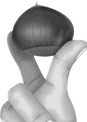private
void
AnalysisImage
(
string
path
,
string
targetPath
)
FileStream
fs
=
new
FileStream
(
path
,
FileMode
.
Open
)
;
BinaryReader
br
=
new
BinaryReader
(
fs
)
;
byte
[
]
imageBuffer
=
new
byte
[
br
.
BaseStream
.
Length
]
;
br
.
Read
(
imageBuffer
,
0
,
Convert
.
ToInt32
(
br
.
BaseStream
.
Length
)
)
;
string
textString
=
System
.
Convert
.
ToBase64String
(
imageBuffer
)
;
fs
.
Close
(
)
;
br
.
Close
(
)
;
System
.
IO
.
File
.
WriteAllBytes
(
targetPath
,
imageBuffer
)
;
AssetDatabase
.
Refresh
(
)
;
将
PNG
图片转精灵
Sprite
图片
使用场景:将外部Png图片,显示在软件中。设置个头像、设置背景之类的自定义设置功能
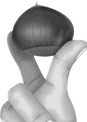
using System.IO;
using UnityEngine;
using UnityEngine.UI;
public class ChinarSpriteToPng : MonoBehaviour
public void OnClick_PngToSprite()
GameObject.Find("PNG To Sprite/Sprite").GetComponent<Image>().sprite = PngToSprite(Application.streamingAssetsPath + "/PngToSprite/Chinar1.jpg", 300, 300);
private Sprite PngToSprite(string fullPath, int x, int y)
using (FileStream fs = new FileStream(fullPath, FileMode.Open, FileAccess.Read))
fs.Seek(0, SeekOrigin.Begin);
byte[] bytes = new byte[fs.Length];
fs.Read(bytes, 0, (int) fs.Length);
Texture2D texture = new Texture2D(x, y);
texture.LoadImage(bytes);
return Sprite.Create(texture, new Rect(0, 0, texture.width, texture.height), Vector2.one / 2);
将 Unity 中的精灵图片 Sprite 转为 Png 并 IO 保存下来
使用场景:将软件中的图片保存。将指定的UI 精灵图保存到本地
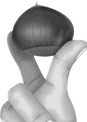
using System.IO;
using UnityEngine;
public class ChinarSpriteToPng : MonoBehaviour
public void OnClick_SpriteToPng()
Sprite sprite = Resources.Load<Sprite>("WeChat1");
byte[] bt = sprite.texture.EncodeToPNG();
FileStream fs = new FileStream(Application.streamingAssetsPath + "/SpriteToPng/WeChat1.png", FileMode.Create);
using (fs)
fs.Write(bt, 0, bt.Length);
fs.Flush();
项目文件为 unitypackage 文件包:
下载导入 Unity 即可使用
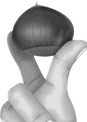


拥有自己的服务器,无需再找攻略
Chinar 提供一站式《零》基础教程
使有限时间 具备无限可能!
Chinar 知你所想,予你所求!( Chinar Blog )
public static byte[] AuthGetFileData(string fileUrl)
FileStream fs = new FileStream(fileUrl, FileMode.Open, FileAccess.Read);
byte[] buffur = new byte[fs.Length];
fs.Read(buffur, 0, buffur.Length);
fs.Close();
图集拆分后可以将子图单独保存成
png图片,使用如下代码,
var
sprites = Resources.LoadAll<
Sprite>("main");
Debug.Log("拆分的
图片如下:");
var path = "D:/Splite/";
if (!Directory.Exists(path))
Directory.CreateDirectory(path);
int counter = 0;
foreach (var
sprite in
sprites)
Css Sprite,有时也称为雪碧图、精灵图,是每一个前端开都会遇到的问题,也是常见的小图片加载优化手段。相信各位同学都清楚其原理,具体就不赘述了。
之前一直有动机利用html5实现一个合成雪碧图的工具,方便小项目的快速开发,减少一些诸如开photoshop、fireworks等工具来合图的机械劳动,最近终于抽出时间将构思实现。
在线使用:http://alloyteam.github.com/gopng
使用介绍:http://www.alloyteam.com/?p=1050
Go!Png介绍:
目前实现的功能如下:
支持图片文件拖拽
支持生成png图片与css文件
支持两种自动排列的模式
放大镜功能
磁力吸附对齐功能
工作状态导出功能,可以方便导出文件,在下一次操作通过拖放改文件来恢复工作状态(包括图片数据跟参数设置)
支持Mac(Chrome) :)
标签:GoPng
Unity EasySave3中文图文教程详解-万能数据保存插件多平台支持
拔丝辣条:
Unity UGUI Layout自动排版组件用法介绍
「已注销」:
Unity官方支持中文版啦!!!附教程——无需破解!
Breeze_i: